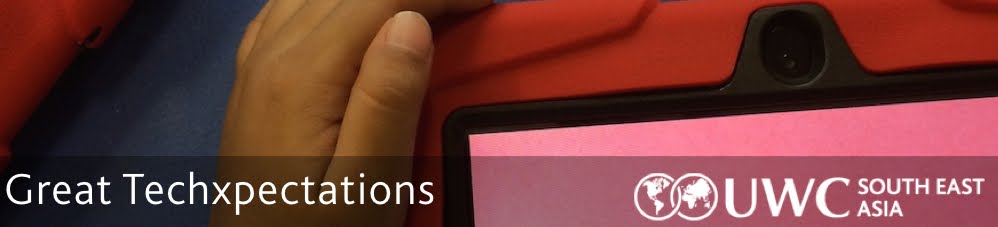Piktochart
Piktochart is a fantastic free tool that allows you to create infographics and posters very easily. Students can easily sign in with Google Drive. There are searchable icons and images you can use. This is perfect for a mathematics class or anyone presenting information or research (hint, hint … grade 5 exhibition).
| |
18 Digital Tools to Support Students’ Reading and Writing
Exploring a range of options for supporting students’ reading and writing is always a good idea, and the folks at Mind Shift have put together a great list of examples. Take a look and get some new ideas to refresh your literacy teaching.
| |
Kindergarten Lego Makerspace
Librarian David Barrow talks about his journey of creating a makerspace for kindergarten students. He started with a more structured approach but eventually gave up some structure which led to more success.
After sharing some stop motion videos from older grades and giving the kindergarten students Lego, the students created their own stories and making stop motion videos. The flexibility of Lego allowed them to create stories that were meaningful to them.
|
Monday 23 January 2017
Digital Bytes 23rd January 2017
Labels:
Digital Bytes,
infographics,
maker,
reading,
writing
Thursday 19 January 2017
Friday Friendly: Up your iMovie Game
Producing quality videos is getting easier and easier.
How can you inspire students to curate better work?
Step One: Slow down...Speed UP!
Slow/quick motion can add a flare of drama or comedy. But now you can add it not only to one clip, but you can modulate your speeds within each clip.
HOW TO: Hold the R key and pull the portion of the clip in the timeline you want to adjust, remember you can always continue making adjustments.
Level up and make sure the Smooth option is checked, this makes your footage even more seamless.
Step Two: Get Correct!
Having balanced/corrected colors is useful particularly for films edited by groups. If footage was collected on different devices, or from a variety of angles, adjusting the colors helps you produce a more professional final product.
HOW TO:
Step Three: All hands on deck for audio
Nothing is more distracting to a good viewing experience than poor sound. Take time with the audio. Consistency is key...unless you are trying to create suspense or drama.
HOW TO:
HOW TO:
Step 3b: Soundscaping is easy with Creative Commons
Students edit in an eWorld with great options for soundscaping. Looking for music your students are encouraged to use?
HOW TO: Start here.
HOW TO: Start here.
Monday 16 January 2017
Digital Bytes 16th January, 2017

12 Tools that Made a Difference in My Teaching Year
Rachelle Dane Poth spent a year testing a number of tools with her class to see which ones she felt were most useful to her students.
She came up with a list of 12 of the best tools for her students and has given a short description of each. They are well worth your time to check them out.
| |
Listenwise
Listenwise is a fantastic tool for your classroom. Once your students have used their Google account to sign in there are a number of podcasts for your students.
| |
Fake Websites
Last week we looked at how to spot fake news and as a follow up we are looking at spotting fake websites this week. Share some of these fake websites like Dog Island with your students and see if they can tell that they are fake. Or share some real and some fake and see if they can tell.
|
Friday 13 January 2017
New Year, New ways of thinking about your technology?
Welcoming the new year with a new perspective?
Here are a few prompts to help you reevaluate your digital health and well-eBeing:
1. Is that wearble wearing you out or helping you out?
"In an ideal world, all that information helps us become better people. More fit, healthier, rested, hydrated. And for some people, those stats are the motivational key to a better life. But what happens when the data just sabotages you? For some of us, data just isn’t the magic bullet for optimizing our quantified selves."Explore this question via this episode of Note To Self.
2. Get your photos under control
"Google Photos does the hard work of backing up and organizing your photos for you. The Auto-awesome tools polish your photos and turn them into albums, GIFs, collages and more."Consider making use of Google Photos to take better care of your photos this year.
3. Up your email game
Use Boomerang for a more efficient gmail experience this year."Say someone asks you to reach back out in a couple weeks once his schedule has opened up—instead of having this message linger in your mind (and inbox) until then, or just forgetting to follow up, write the message now and schedule it for three weeks out.You can even schedule things to come back to the top of your inbox if someone hasn’t replied to you—making it easier to remember to check in when other people haven’t followed up."
4. Get a better handle on your best habits
"Gretchen Rubin, mega-bestselling author of The Happiness Project, says the key to long-term habit change is understanding how we respond to expectations. She names four broad categories of responders: the Ravenclaw, Gryffindor, Hufflepuff and Slytherin of habit-changing. Figuring out your cognitive house might be the key to changing your bad habits for good. Including one habit we hear about a lot: clinging to the phone right up until our eyes drop closed."Take 17 minutes and indulge in some advice from Gretchen Rubin and Manoush Zamarodi
Top image courtesy of Flickr's bank of Creative Commons images
The greatest wealth is health
Monday 9 January 2017
Digital Bytes 9th January 2017
Garageband in the Reading Classroom
Garageband is on our computers and iPads and this article shares a number of ways that you can use it in your reading classroom.
Whether is it capturing book talks, creating a musical accompaniment, capturing the voice of a book character in an interview or exploring the different instruments from around the world, there is something for everyone.
| |
Screencastify
Screencastify is a wonderful Chrome Extension which allows you to capture your screen and annotate as you capture the video.
You can also store the video directly in your Google Drive or save it on your computer.
| |
The Fact-Checker’s Guide for Detecting Fake News
The Washington Post has a great series of steps you can take to detect fake news. Exploring these ideas, particularly for articles shared on social media platforms is increasingly important for teachers and their students.
|
Subscribe to:
Posts (Atom)