Talking to colleague (and photographer extraordinaire) David Caleb allowed me to share the following key tips:
- Perspective - try different approaches to a shot. 'Bird's Eye View' and 'Worm's Eye View' give a different look/feel to your photos.
- Stay Steady - lean on something, or lock your elbows in - whatever - to help keep your iPod Touch still when you take the photo.
The apps we explored were:
Camera+ - 99c - the editing features of this app make it a complete bargain buy at 99c in my humble opinion. It makes photos taken in poor light that would otherwise be unusable, suddenly have value again. The scenes, effects & borders are my favourite features, and the G5s certainly enjoyed experimenting with them.
Camera+ - 99c - the editing features of this app make it a complete bargain buy at 99c in my humble opinion. It makes photos taken in poor light that would otherwise be unusable, suddenly have value again. The scenes, effects & borders are my favourite features, and the G5s certainly enjoyed experimenting with them.
TiltShiftGenerator - $2.99 - The app description explains, "By throwing out of focus things that ought to be in focus, scenes appear as if in miniature." This allows some wonderful effects, where a blur can be applied to the exterior of a line, or a circle in your image.
ProHDR - $1.99 - This app takes two images at different dynamic ranges, and merges them together to create an image with excellent exposure. It's great for shooting architecture, particularly where there are shaded sections contrasted with brighter light.
Adobe Photoshop Express - Free - this free app has some basic editing features (crop etc) and some neat effects you can apply to your photos.
Students spent 10 -15 minutes capturing pictures using these apps (sometimes in combination), and then came back to the class for 10 - 15 minutes editing and emailing them to themselves for use in class work later. I hope you enjoy the following examples of their work.
| Alex used TiltShiftGen then imported the finished product into Photoshop Express & changed the saturation levels |
 |
| Iris used Camera+ for this image, with an Emo effect & vignette |
| Casper took this with ProHDR |
 |
| Nikhita took this with TiltShiftGen |
 |
| Florence used Camera+ for this shot of our diablos |
 |
| Jackson used Camera+ for this picture of our wall |
 |
| Dylan & Adhwaith used TiltShiftGen to take this shot down our empty hallway |
 |
| Jackson used Camera+ with a vignette for this image |
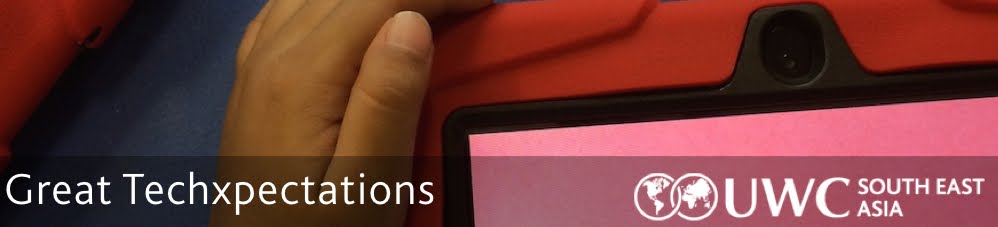




No comments:
Post a Comment